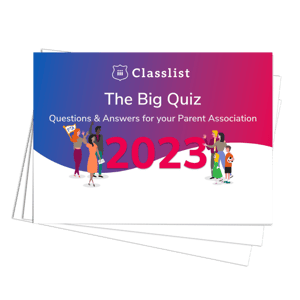With all the ongoing uncertainty around COVID and in-person events, why not kick off your 2022 school fundraising with an online quiz night for parents? The quiz night is one of the simplest and most profitable school fundraisers.
We’ve made it really easy for you to run a virtual quiz with ALL the questions and answers set out in a ready-made animated slideshow. Our 2022 quiz is free for you to use - simply download here.
Raise money with minimal effort
We’ve saved you hours of preparation time, with our free quiz packed with all new questions and answers for 2022, set out in a slide show. You can add your own questions too if you like! Simply share your screen and click through the slides to reveal the answers after each round.
Our free downloadable quiz pack contains nine rounds of eight questions, with a bonus slide of six questions specific to your school. Inside you’ll find questions ranging in difficulty from easy to fiendish on 2020 news, film and TV, history, music, sport, geography, food and drink, anagrams of famous writers, a famous faces picture round and your section that’s specific to your school.
The PTA event that raises the most money for least effort
January can be a pretty dull month and it’s not usually a profitable one for parent associations. Why not turn over a new leaf and start bringing in those much-needed funds now? Your parents will thank you for filling their social calendars with something to look forward to!
The beauty of this kind of virtual event is that if even only a handful of people turn up to your quiz, you’ll have made a profit and it will be a success. Think big too - the sky is the limit - you could have hundreds of people tune in to the quiz…
How to run your online quiz using Classlist
Don’t have Classlist yet? Download it free, today! You can set up your school parent community on Classlist in minutes and invite everyone to join when they get tickets for the quiz.
You can sell tickets for your quiz through Classlist. Here’s how:
- Select Events & Parties - Create - Any other type of event
- Complete Name, Description, Date and Time
- Select Online event
- Add your video link, including password
How to run a virtual ‘pub quiz’
Before the day, download the slide show (make a copy if you want to edit the final questions about your school) or the PDF version of the quiz.
Once you’ve welcomed everyone to the event and ensured everyone is comfortable, you’ll have to explain the rules of engagement. This is simple - no cheating! Of course, you will have to trust your audience, especially as everyone will be ‘marking their own work!’ It might be a good idea not to offer prizes.
Have a helper on hand to get a conversation going and monitor any comments in the chat box. Encourage this to create a fun, interactive atmosphere during the event, although you’ll have to remind people not to write the answers here.
Ensure everyone is on mute and share the tab of your screen which is showing the slideshow or PDF. Simply click through the presentation, reading out the questions and giving participants 20-30 seconds to answer each one. There are nine rounds with eight questions set over two slides each, followed by an answers slide.
The 2022 PTA Quiz Pack with Q&As
Have fun and let us know how you get along on Instagram @classlist
Are you on Classlist yet?
Classlist's award-winning parent communications app is the safer alternative to public social networks. It's easy to set up! Be amongst more than 400,000 parents using Classlist in 30+ countries. Get started today!
-1.jpg)