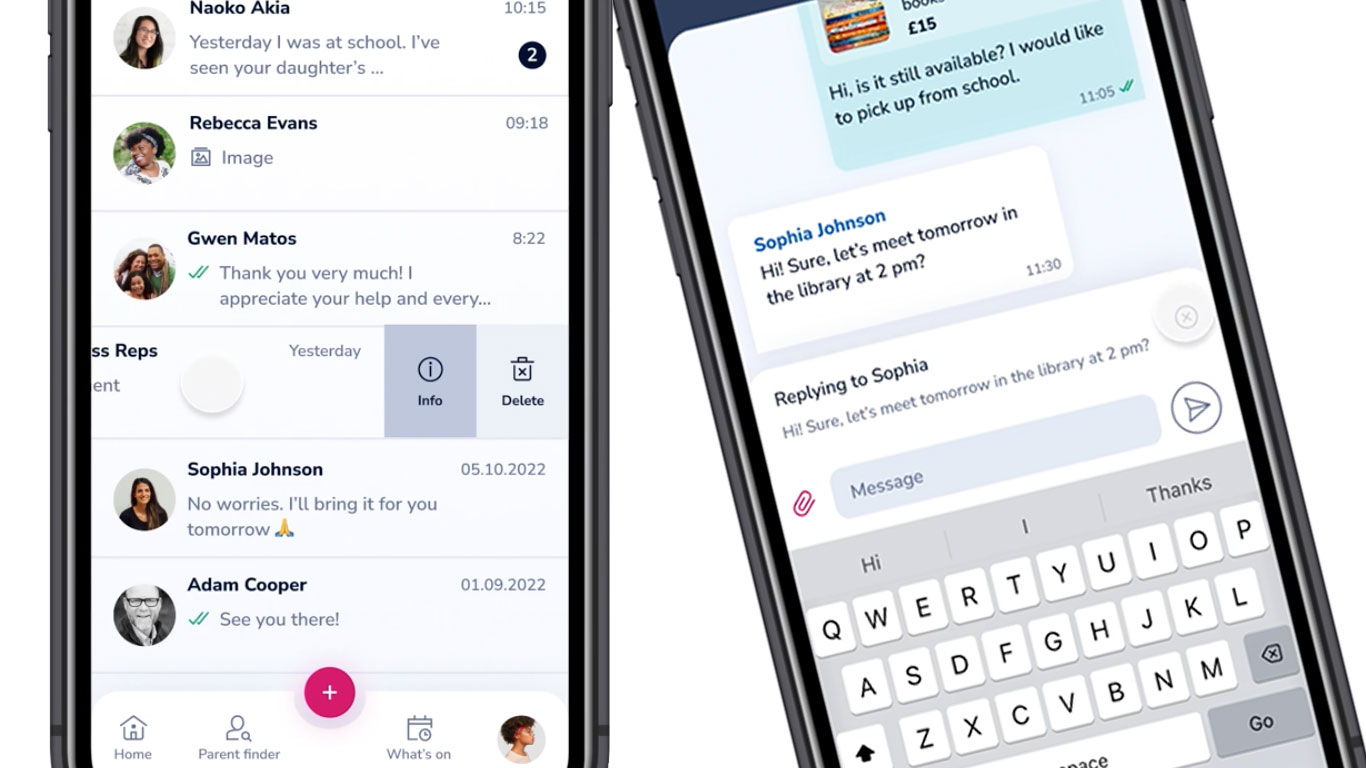Have you ever wondered why it is so easy and enjoyable to use some software products like apps or websites?
Alongside many things, most of the experience involves some interaction between the user and the product. Therefore, in the new Classlist messenger, we aimed to create smooth interactions which feel intuitive, follow standards and help users achieve their objectives.
Swipe right to reply
When you’re chatting with someone and want to reply to a specific message – just swipe this message to the right. After that, you will see a pop-up window showing which message you are currently replying to. If you change your mind – just click the cross in the right corner to close this pop-up window.
Swipe left for chat options
When you are in the messenger, you see a list of your chats. You can swipe any chat to the left and you’ll see two options:
- See chat info such as who is in the chat group or
- Remove this chat from the list
Pull down to refresh
Should you want to see more messages that have come in, drag the screen down to refresh the page content.
On previous versions of Classlist, these kinds of interactions weren't possible, so we are glad to bring this update to you.
These are our first steps in this regard, but we have many more ideas.
Get in touch to let us know what else you would like to see!
Are you on Classlist yet?
Classlist's award-winning parent communications app is the safer alternative to public social networks. It's easy to set up! Be amongst more than 400,000 parents using Classlist in 30+ countries. Get started today!